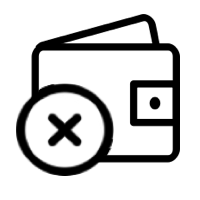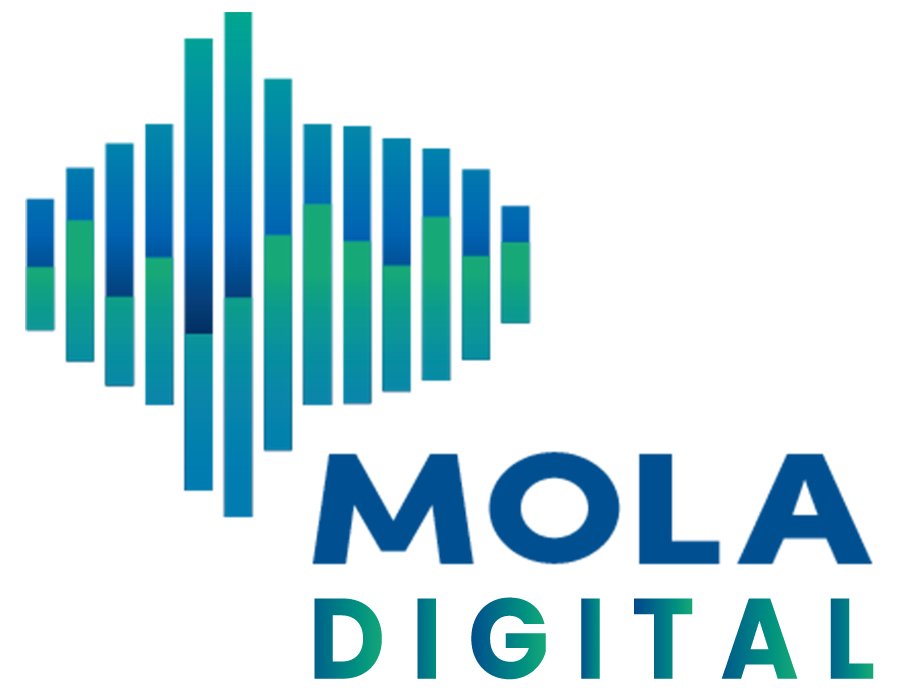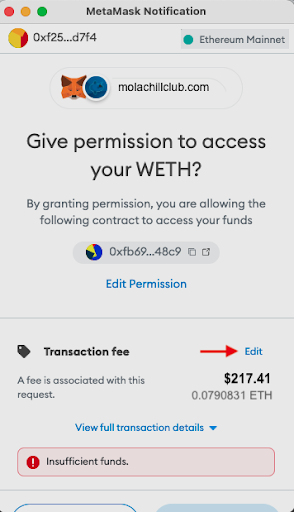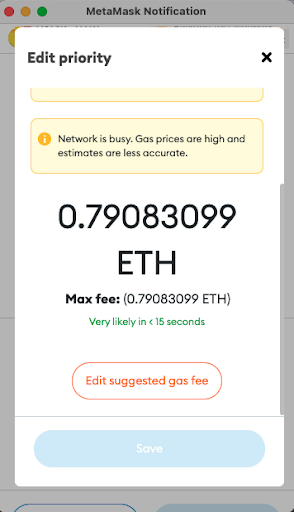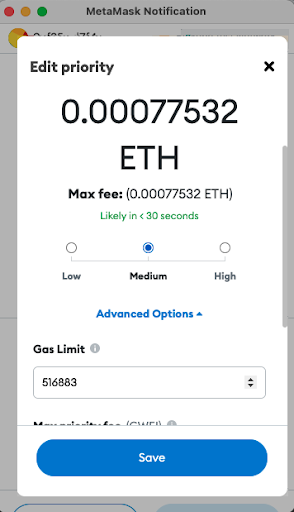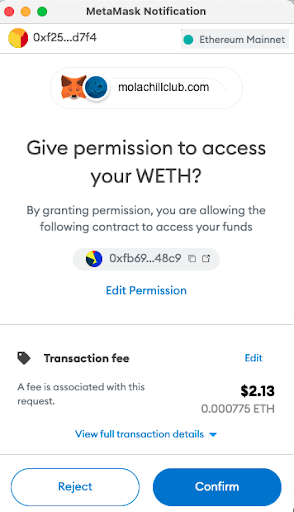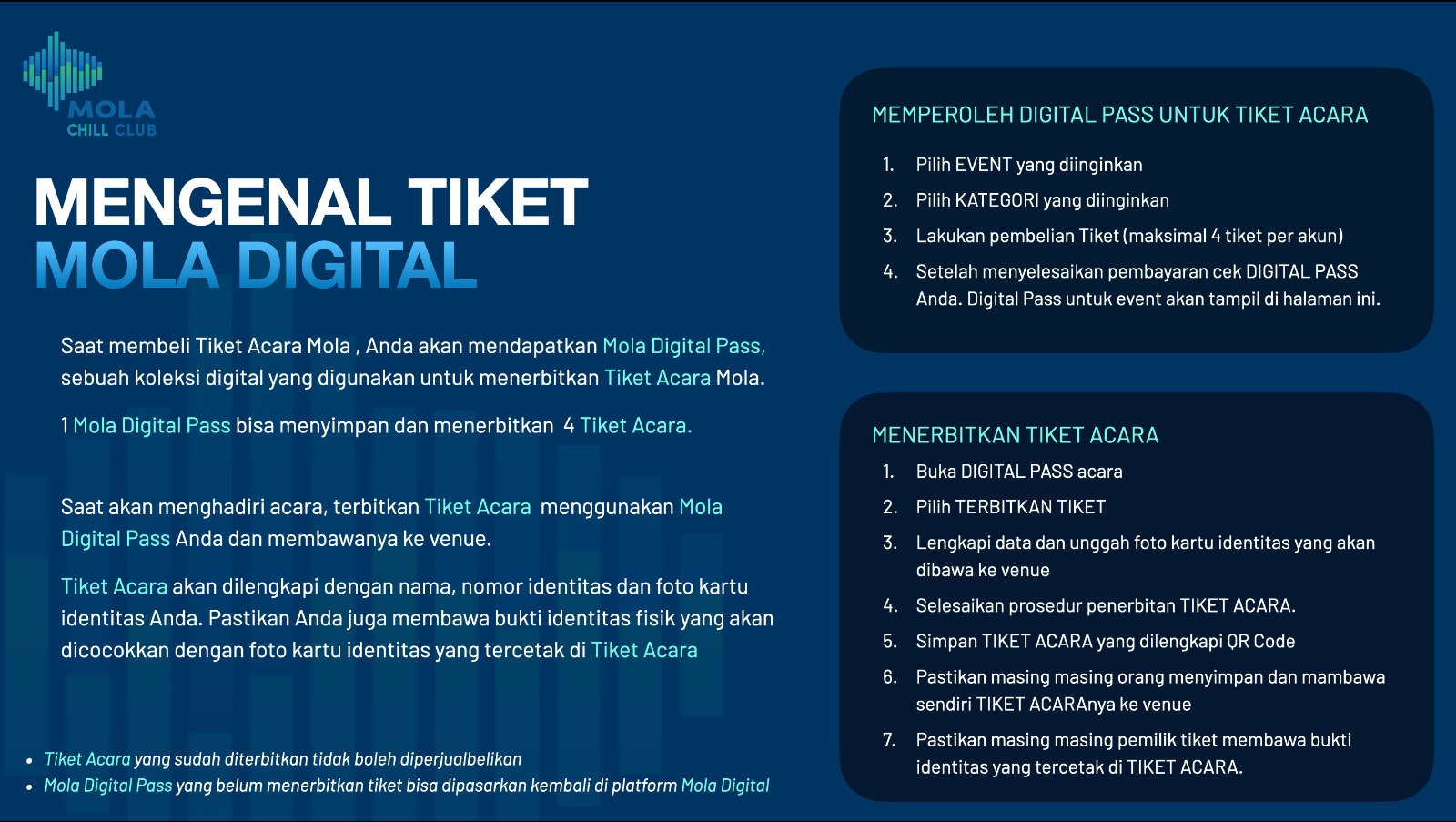Hubungkan Wallet Kamu
Terhubung dengan salah satu penyedia wallet yang tersedia. Apa itu wallet??
Kami tidak memiliki kunci pribadi dan tidak dapat mengakses danamu.
What is a wallet?
Wallets are used to send, receive, and store digital assets like Ether. Wallets come in many forms. They are either built into your browser, an extension added to your browser, a piece of hardware plugged into your computer, or even an app on your phone.
How to Create a Crypto Wallet
What is Metamask?To get a deep understanding of metamask, visit Metamask 101
How to create wallet?
In order to create a cryto wallet, follow the tutorial here